Audio books are still a bit of a novelty, but the people who buy them tend to be fanatic about it. It’s a growing market, though. I’ve intended to record my novels as audio books but never got around to it. Since my non-fiction book has been published, though, I’ve gotten more than a dozen requests for an audio version.
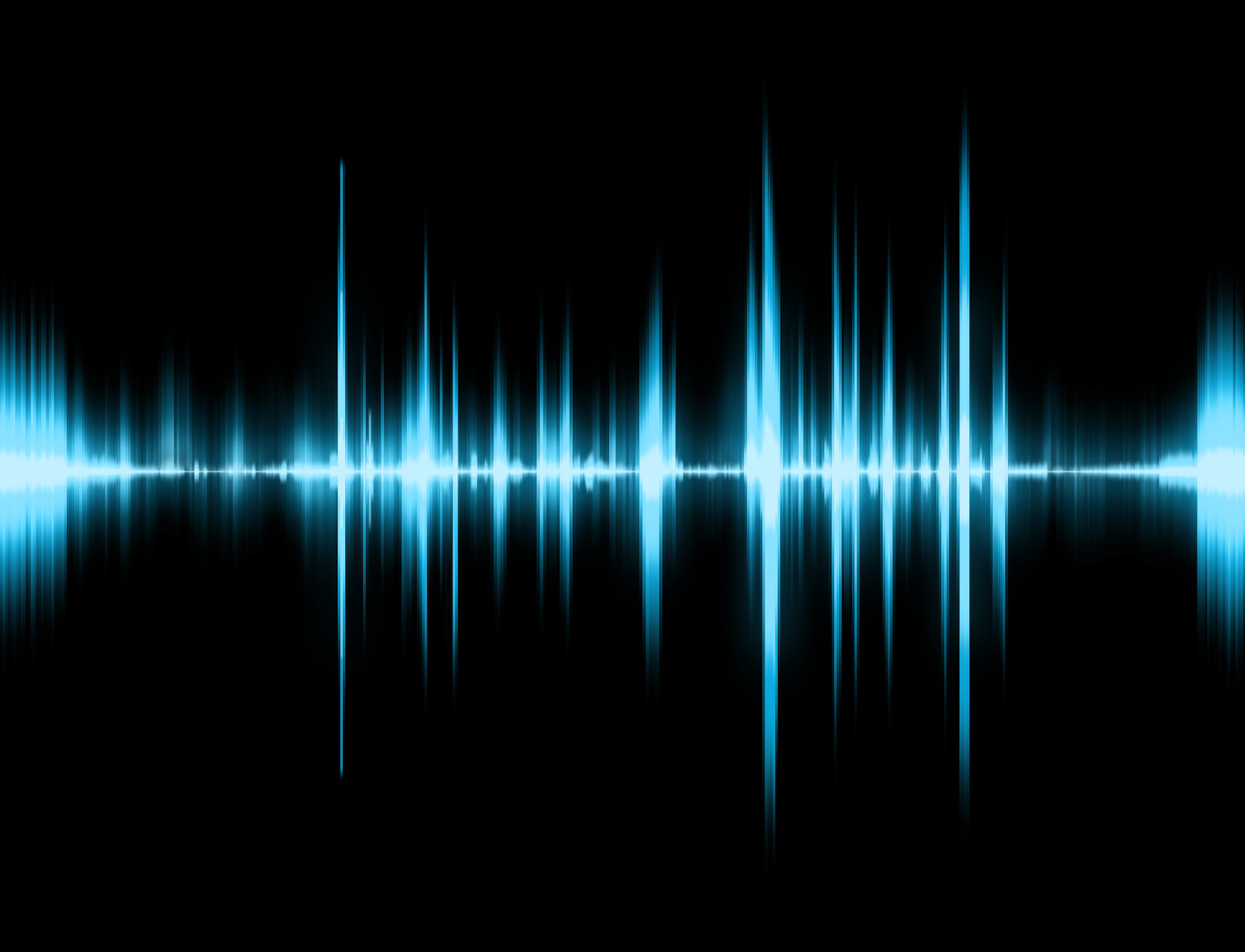
Who am I to say no to money?
Some caveats:
- I’m too cheap to hire someone to do it (it can get expensive, either up front or as 50% of royalties).
- I don’t really need to. I’ve got a decent voice and an audio set-up, plus a lot of experience in voice-over recording for short instructional videos.
- It’s time consuming, especially for me since my voice is only good for this type of work in the morning (I get horse mid-afternoon; not so much that its bad for talking, just for recording).
I’m going to share with you my set-up, my experience, and my discoveries.
Set-Up
The old USB condenser microphone I had used to be good but got steadily worse. Sound damping tiles and backdrops didn’t do anything about the echo, so I bit the bullet and bought a Blu Snowball. When I took down the old microphone, it was sticky, so I assume some melting was going on. With the Snowball, no sound tiles, no backdrops, and the slight echo drops out with a simple noise-reduction pass.
The Snowball hangs from a suspended arm, no shock cradle (none needed). The Snowball has a USB plug and two settings: single-user and multiple-user. The Snowball Ice is cheaper and only has the single user option, which is enough for a narrator. I got the Snowball because I got a better deal than the Ice (I ordered the chrome finish but got the black finish. No biggie, no complaint), and I may do some multi-voice recordings eventually.
It’s plugged into a desktop computer with a USB connection. I can’t speak to laptops, which I’ve had poor results with in the past.
I have Adobe Audition but use Audacity as the recording software because it’s a) free and b) very easy to use.
Rather than read from a screen or e-reader, I read the hardcopy book. That means I have to cut out page turn noise, but that’s easy.
Recording a single chapter at a time, I then run noise reduction and edit the mis-reads, breaths, and page turns.
Note: An audio book is submitted in multiple files, front matter and individual chapter files separately. I nonetheless record in one big master file (and click Save a lot!). The reason is because beyond sound reduction, I’m going to process for equalization, a hint of reverb, and normalization for all files at once. If I do so individually, it will probably be fine, but why risk it? By keeping each on it’s one timeline, when rendering it, Audacity has a setting to render as individual files.
My Experience
It’s fun a chapter at a time. I make a number of mistakes, but I know if I’m talking too fast or slow and can do a retake easily.
You’ll never be more aware of your spit than when recording long passages. Not a problem in my shorter work, but man, managing swallows and swishing is annoying.
It’s not difficult. Just imagine reading it to a loved one (not a child IF you naturally talk down to a kid). Editing is easy, and since I edit a chapter right after recording it, I remember where the problems are.
Oddly, the hardest part is remembering to leave several seconds of silence before and after the beginning and end of the chapter.
Though recording in stereo, I have to output in mono. Just something to keep in mind.
Discoveries
- From now on, I’m going to record the audio before publishing the print version. Sentence that are difficult to say out load can be fixed, and typos found.
- Your audio has to perfectly match the print version to take advantage of Whispersync (this Amazon Kindle feature was very helpful to my dyslexic daughter who could listen and read at the same time to help improve reading). That makes things like footnotes difficult (you read them as endnotes instead), and visual elements such as designs, graphs, and charts are a pain.
- The Snowball is so good that even though I stopped and waited when jets flew over the house, I found while editing that the Snowball didn’t pick up any jet noise. It only grabs what’s right in front of it.
- I’ve gained a new understanding of learning styles. I am as non-audio as you can get. Give me visual/read/hands-on and I’m good. Tell me what to do and I’m lost. I have to keep fighting the idea that so much is being missed through audio that the printed word carries; audio learners WILL love it. Trust in that.
- I will do my first novel as an audio book, but probably not my second novel (it’s very long).
As a writer, what do you think of audio books?
As a reader/listener, what do you think of audio books?

As a reader/listener, I like the convenience they offer. Don’t get me wrong, I love the physical copy because I’m so accustomed to it. In a way, I like the company it gives me like, “Wow, there’s someone else who enjoys the same book as I do…no matter the subject.”
Great post!
LikeLike
As a reader/listener I love audiobooks because it gives me hope that I can actually consume a book of my own! #homeschoolmomlife BUT, I also love to have the actual book to go through (non-fiction, anyway). SO, I typically get the audio first if it’s available, and if it’s something I feel I want to go deeper with, I then buy the print. Since I just got your non-fiction in the mail today, I guess I’ll be buying the audiobook second. 😀
As a writer…I think me reading my own work would better capture all the emotions I bring to a story, but I don’t know that anyone would want to hear an audiobook with that much umph. 😉
LikeLike